Professional Document Analyzer
Software Tools for Proposal & Business Development Teams
Teams work within their own secure environment
Includes the Matrix Builder and our new Concept Analyzer
Free 7-Day Trial Free DemoSimplicity + Flexibility...
Intuitive Interface... Start using within 15 min.s!
The Professional Document Analyzer is a collection of tools for Proposal and Business Development Teams
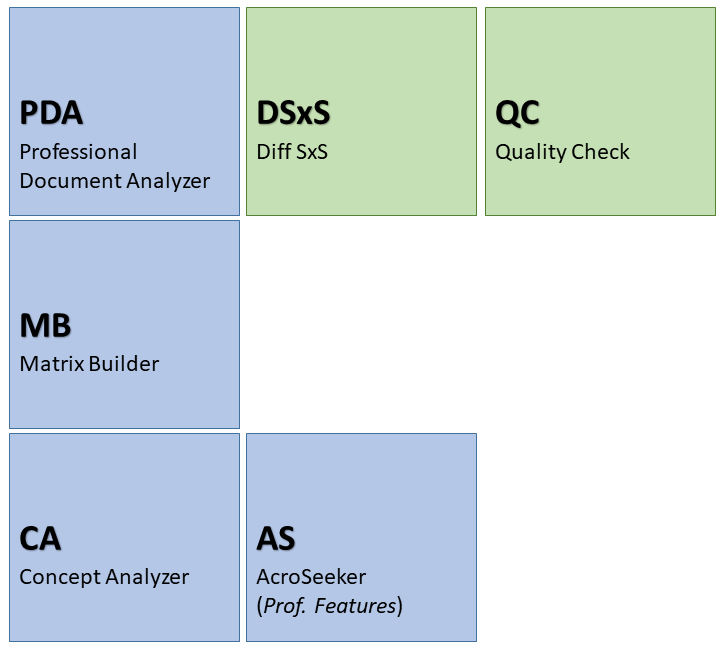
- Generate a starter Compliance Matrix within a few minutes. Or create a comprehensive Compliance Matrix with Win Themes and Discriminators with the Matrix Builder. Or define your own type of Matrix (template based).
- Reduce Risks and Improve Compliance
- Identify Common Concepts in multiple documents
- Make Better and Faster Bid/No-Bid Decisions
- Improve your Proposals Readability
- Compare differences between documents
- Compare documents by Concepts
- Compare documents by Dictionary Terms
- Identify and validate acronyms in documents - Professional Document Analyzer users have access to AcroSeeker’s Professional features without having to purchase an AcroSeeker Professional license key. - Read about AcroSeeker
- Work in Workgroups (teams)
- Work in your own secure environment, e.g. DoD approved Sensitive Compartmented Information Facility (SCIF)
- User Flexibility - Use provided Shipley Associates templates or design your own templates. Use your own content libraries (e.g. Win Themes, Discriminators, & Risk Factors)
- Quick Return on Investment (ROI) - Typically on your first proposal
- So easy to use that most users don’t need training - But we provide no-cost online training for those who want to maximize the Professional Document Analyzer’s capabilities.
- Source Code is Secure – Every software release is submitted to Symantec for their approval and is placed in their Whitelist.
- Atebion LLC is wholly American-owned – Source code was developed in the United States of America.
- No Microsoft Office version compatibility issues - Since the Document Analyzer does not use macros, nor is it directly connected to Microsoft Office, this is never an issue. Read about Compatibility Issues with Microsoft Office - Risks?
- New Brochure
Decomposing a Solicitation
- Shred (parse) MS Word or PDF or RTF or Plain Text unstructured and structured documents into nomenclature segments or paragraphs and sentences within minutes
- Export to Excel (with custom templates), MS Word and HTML, to generate a starter compliance matrix
- Share the starter compliance matrix with a single click
- Split, Combine, Edit and Delete segments/paragraphs
- Annotate (e.g. Assignments and Comments) parsed segments/paragraphs and sentences
- Search & Filter parsed segments/paragraphs and sentences
- Find Questions and Instructions
- Summarize RFP for Bid/No Bid analysis
Analyzes your RFPs for words like Must, Shall, Will and your custom keywords/phrases that are related to your business domain.
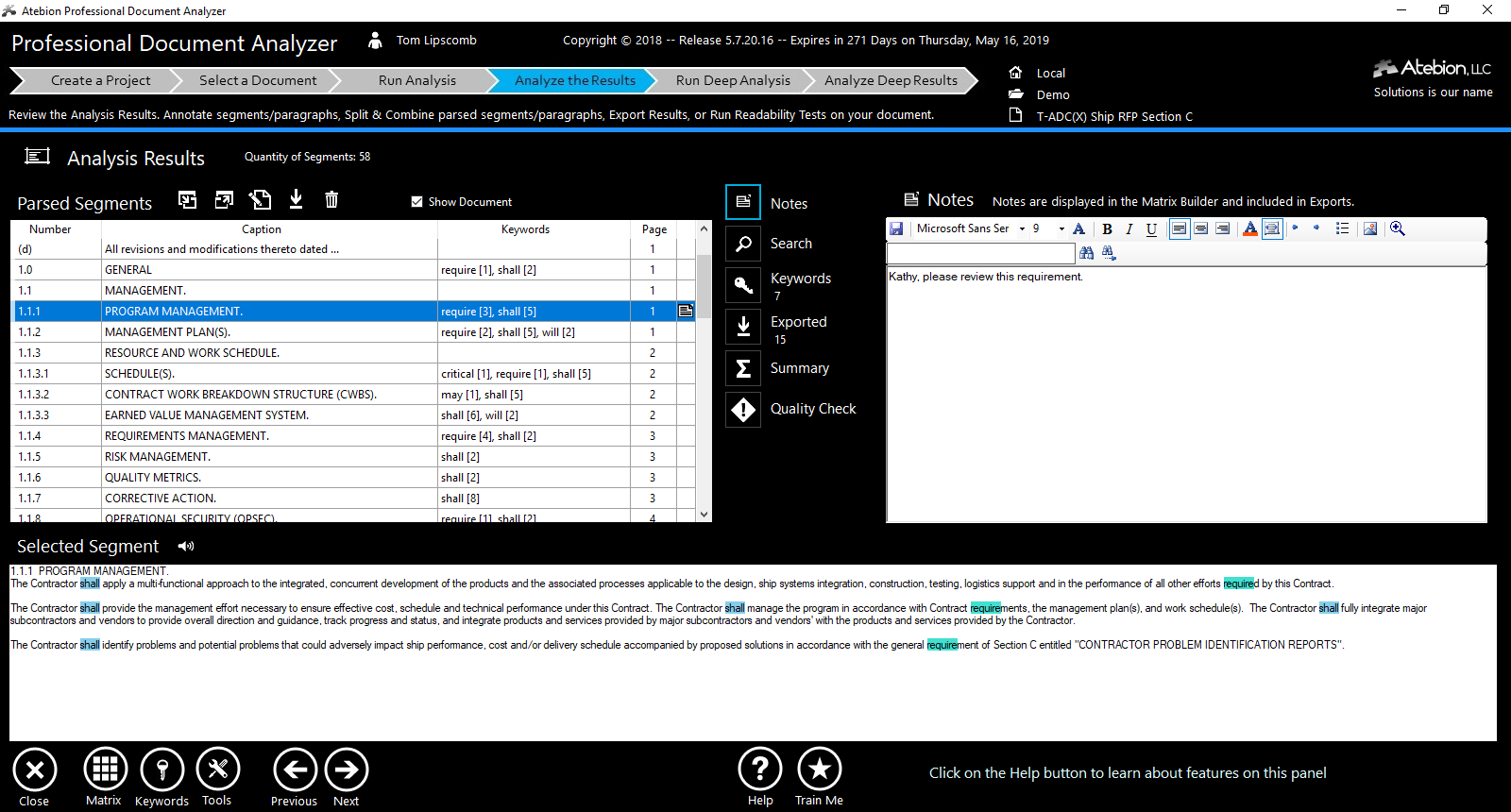
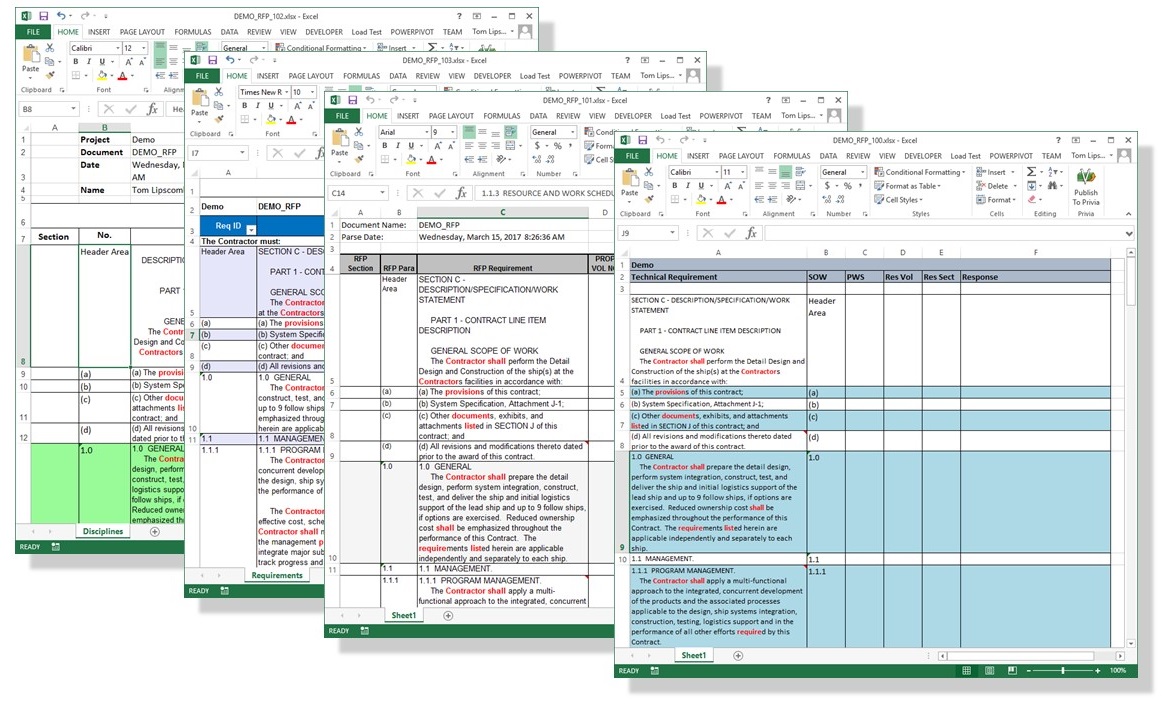
Generate a Starter Compliance Matrix
Export segments/paragraphs and/or sentences for a Starter Compliance Matrix to Excel or MS Word, with Search and Keyword filtering. Also, you can include your annotated notes.
User definable Excel (*.xlsx) Templates. Converts Highlighted Keywords to Red Bold font, and retains Bold, Italic, and Underlined text.
Why Use Templates?
- Templates Increase Flexibility
- Easy to use
- Provides consistency and uniformity
- Reduce rework time
- Speed-up proposal development time
- Apply best Practices
We want to thank Shipley Associates for providing us with Excel Templates.
The Benefits of using TemplatesReadability Analysis
Check the readability of your documents, such as your Draft Proposal.
- Enhanced Readability Test down to the parse segment/paragraph level
- Uses Flesch Reading Ease - Indicates comprehension difficulty
- Identify Long Sentences - User Definable
- Filter Segments/Paragraphs by Readability Score
- Generate an interactive report, includes annotated notes
Video & Resources White Paper
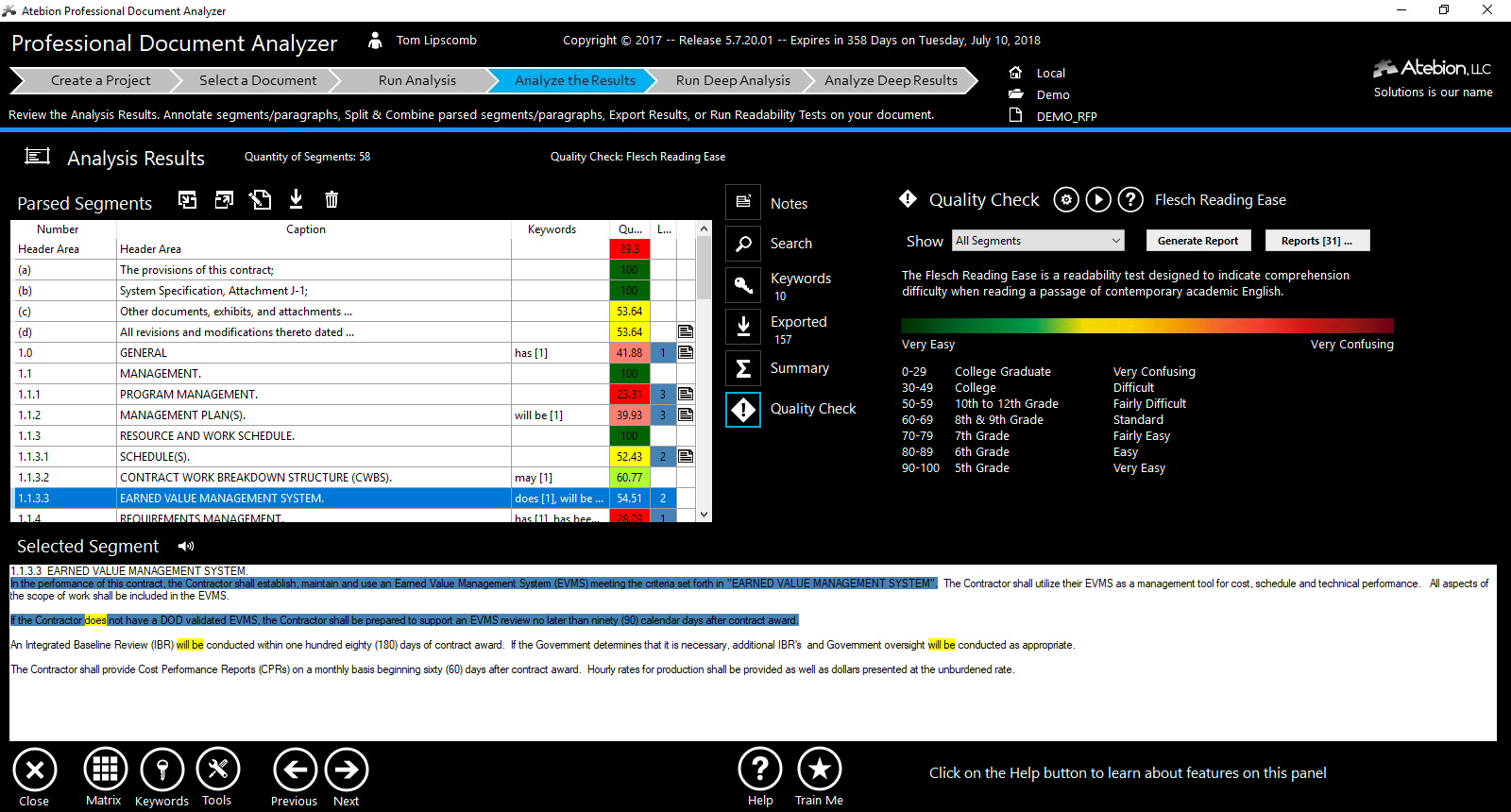
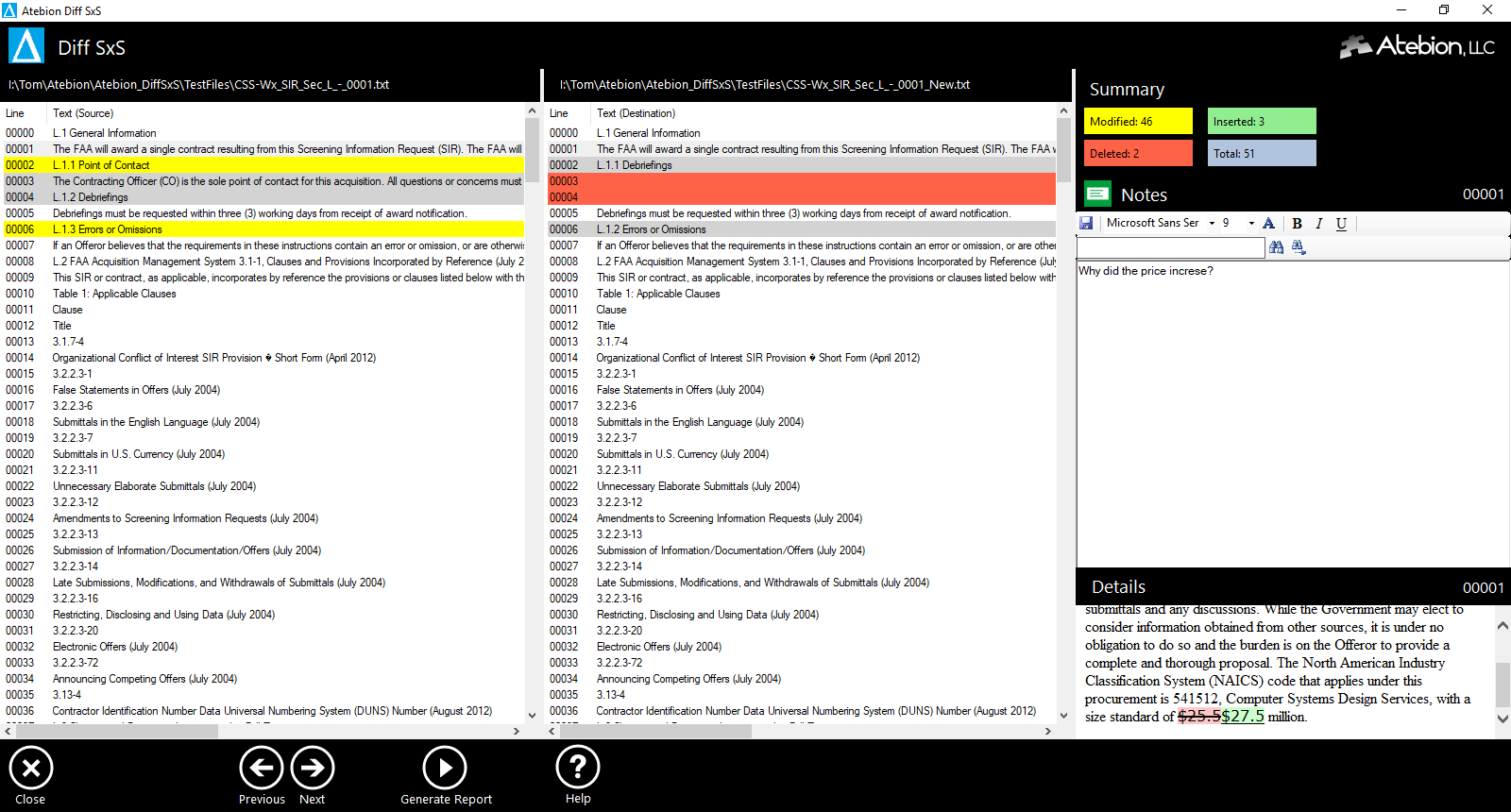
Compare Documents
Identifies differences between two versions of the same document in a side-by-side interactive window. Indicates Modified (yellow), Inserted (green) and Deleted (red).
- Compare Draft to Final RFP and Proposal versions
- Interactive review of differences side-by-side
- Color highlighted differences
- Detail modifications
- Annotate changes per line
- Generate a report, including annotated notes
- Use in your own Secure Environment
Workgroups
Work in Teams
Professional Document Analyzer & Matrix Builder
Share and work together on content, analysis results, templates and artifacts (e.g. Compliance Matrix & Storyboards/Content Plans/Proposal Development Worksheets PDW))
- Simple to create and configure Workgroups
- Work in a secure environment (e.g. SCIF)
- Data stored Local or on Server
- No server installations required
- No Database Administrator (DBA) needed
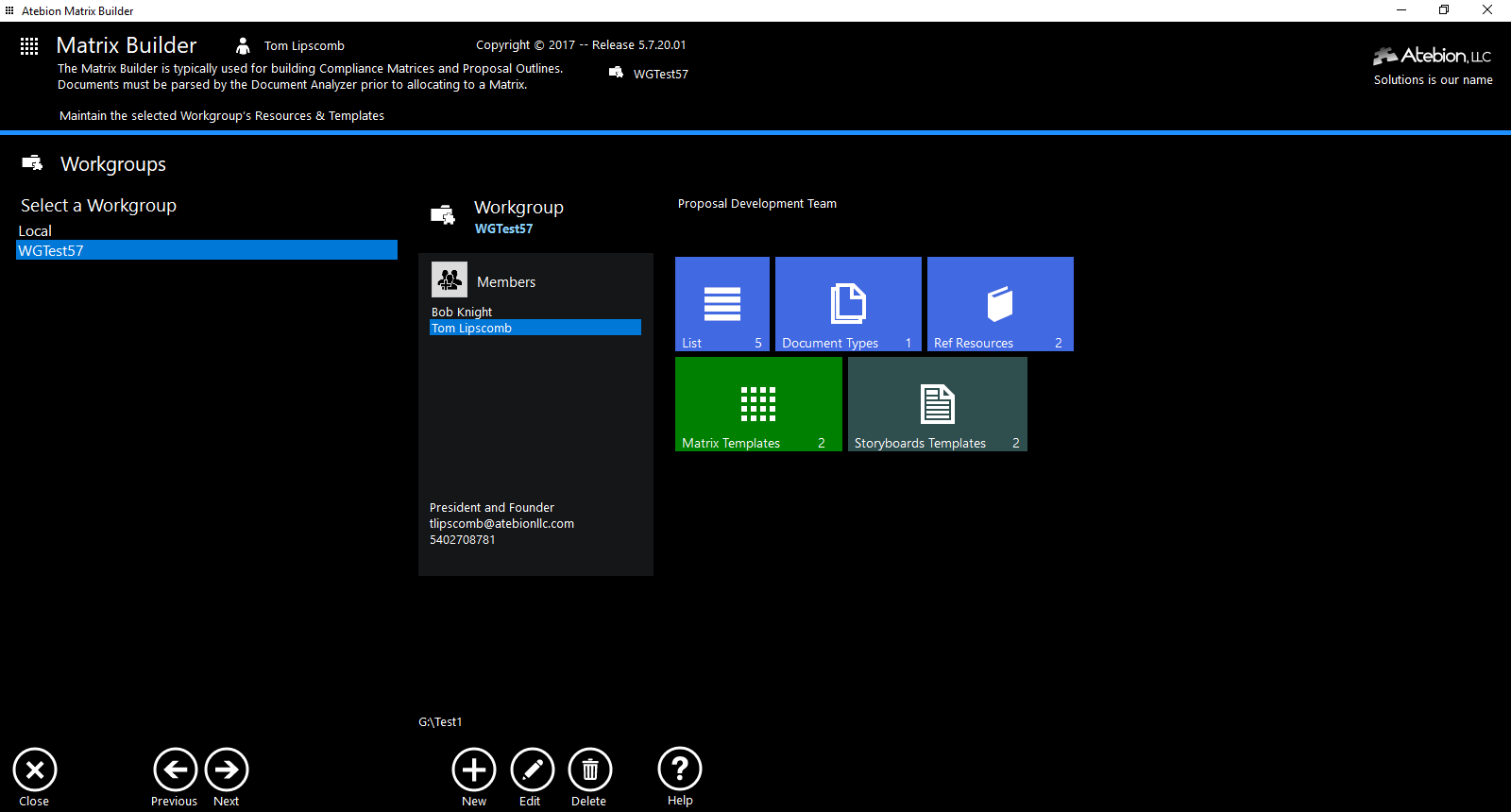
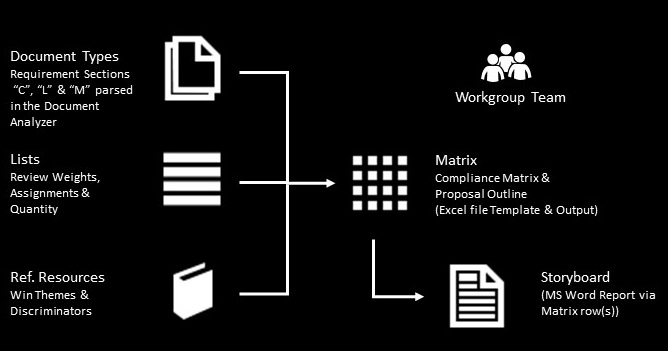
Customize Components for Compliance Matrices & Storyboards/Content Plans
Matrix Builder is included with the Professional Document Analyzer. Its purpose is to help you quickly create a comprehensive Compliance Matrix, Proposal Outline and other matrices. Storyboards/Content Plans/PDWs can be auto-generated per matrix row(s).
The diagram on the left shows the three types of components that can define a Matrix. We made it easy to define components and templates in the Matrix Builder.
- Document Types - Shredded/parsed requirements (segments/paragraphs and/or sentences) from Professional Document Analyzer. For example, Federal Requirement Sections, C, L, and M.
- Lists - A collection of values associated with a specified category, e.g. Statuses, Assignments, Review Weights and etc.
- Reference Resources - Sharable information sources, such as Win Themes, Discriminators, Risks and etc. Reference Resources can be shared with other Workgroups or only within a defined Workgroup. This means your company can have Win Themes at the company level, division level, and team level.
Storyboards (i.e. Content Plans or Proposal Development Worksheets)
Storyboards/Content Plans are MS Word documents with fields associated with a particular Matrix Template. However, a Matrix Template may have one or more Storyboard templates. This means you can generate Storyboards/Content Plans with different Templates for the same Compliance Matrix.
Templates
The Matrix Templates are Excel files (*.xlsx) and Storyboards/Content Plans are MS Word files (*.docx) files. Note, the Matrix Builder does not connect to MS Word or Excel, so there isn’t any compatibility issues with different versions of MS Office.
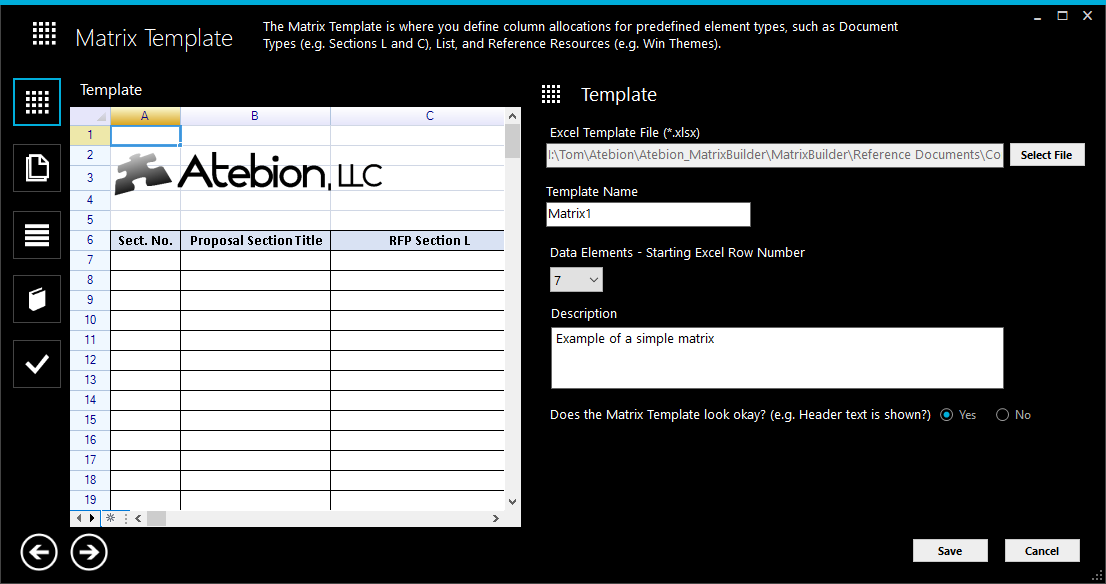
Create a Comprehensive Compliance Matrix
Matrix Builder
- Drag-and-Drop shredded/parsed Requirements, List Values (e.g. Statuses, Assignments, and etc), Win Themes, Discriminators, Risks and etc.
- Auto-Populate shredded/parsed Requirements (e.g. Section L)
- Filter Requirements to show only unallocated
- Requirements filter per Search criteria
- Tracks allocations - view allocation information (e.g. who, when, & what)
- View requirement annotations from the Professional Document Analyzer
- Directly enter values into cells
- Print matrix
- Single click share matrix
- Export matrix to an Excel file
- Manipulate matrix in Excel and reload - Customize as you work
- Insert and remove matrix rows, tracks allocations
- Remove selected allocations
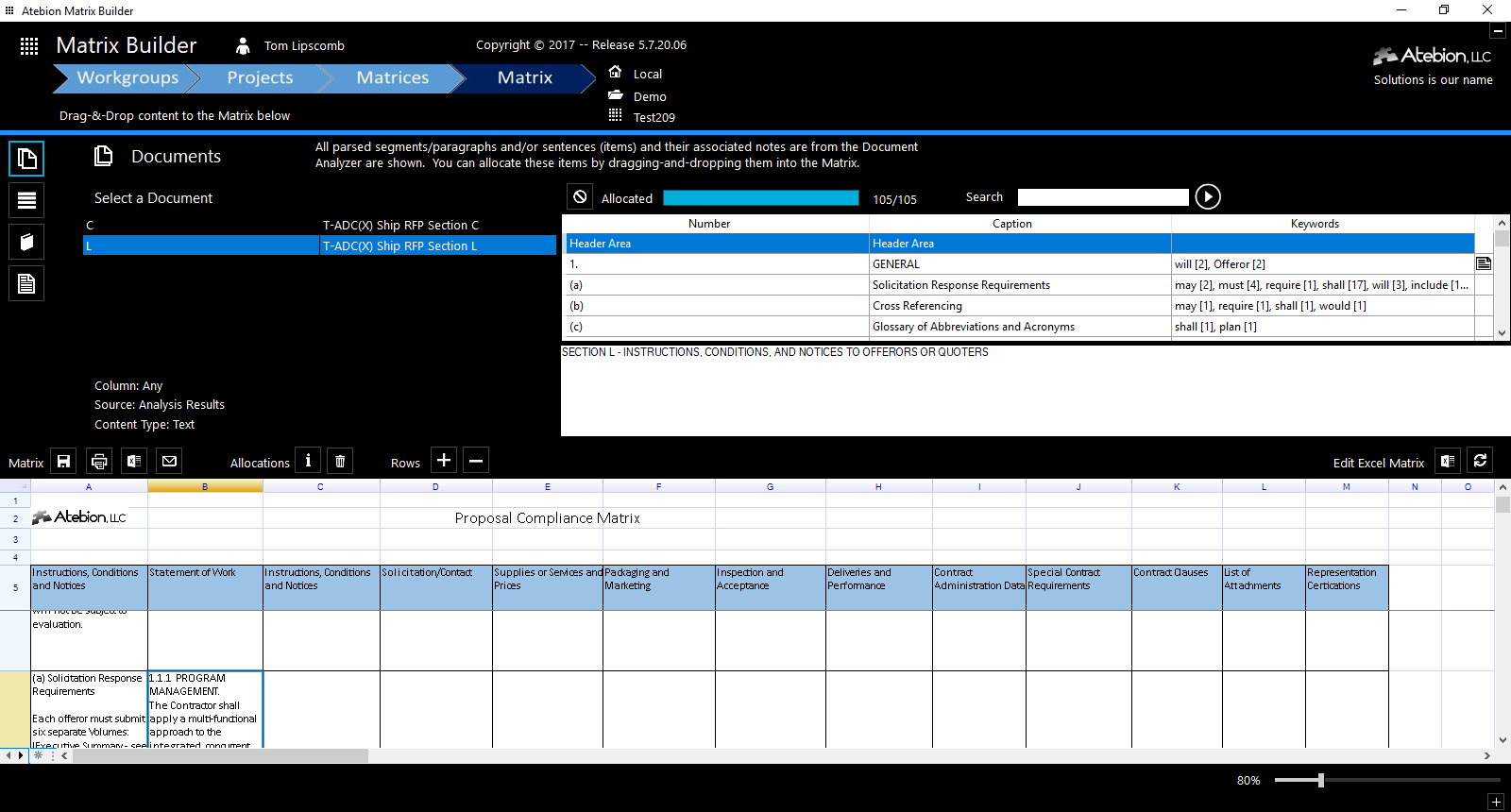
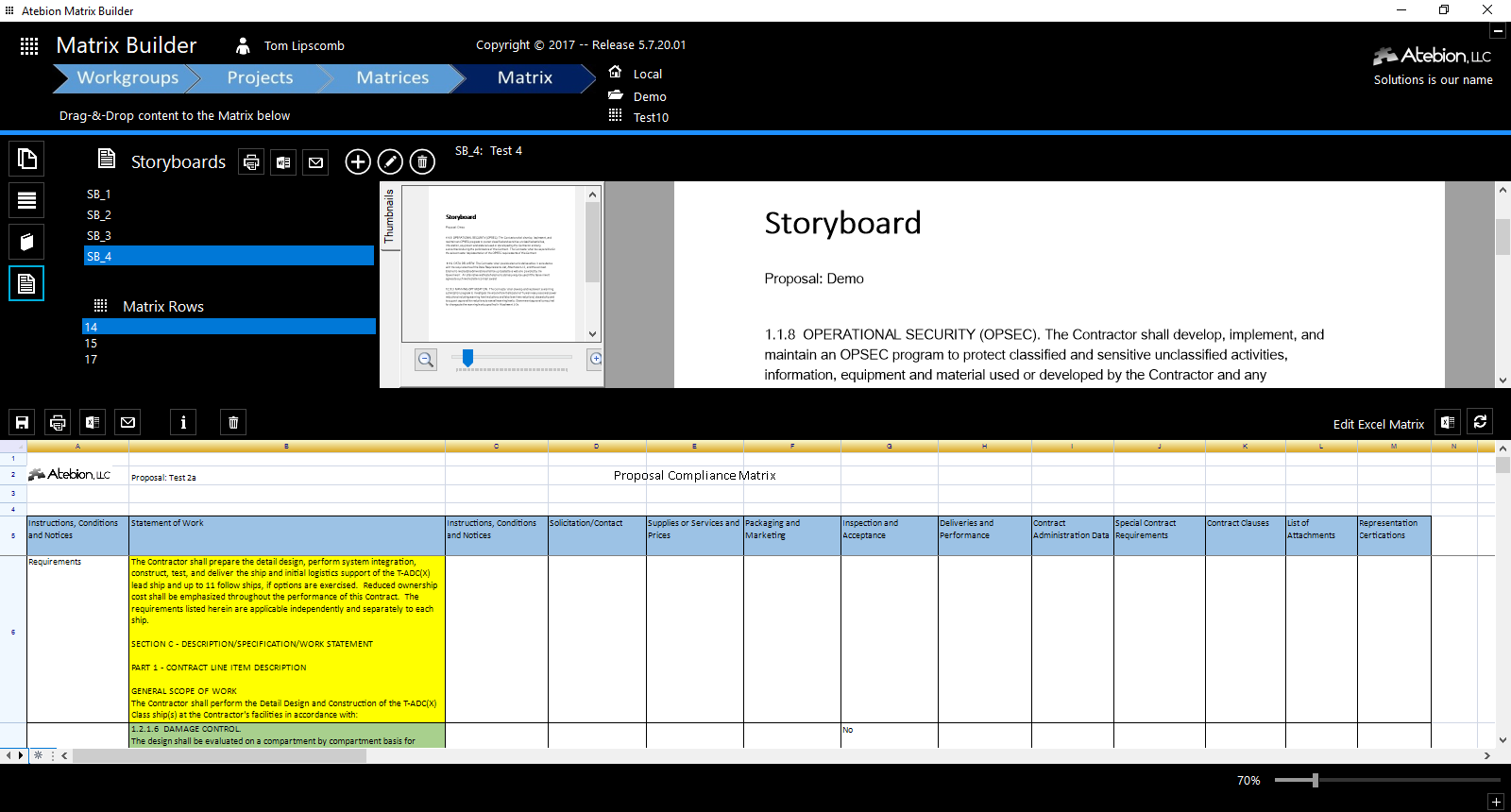
Generate Storyboards/Content Plans
Matrix Builder
Storyboards/Content Plans are MS Word documents with fields associated with a particular Matrix Template.
- Generate Storyboards/Content Plans with different Templates for the same Compliance Matrix
- Generate Storyboards/Content Plans for one or more matrix rows
- Edit Storyboards/Content Plans
- Single click share Storyboards/Content Plans
- Tracks Matrix Rows already used in Storyboards/Content Plans
Concept Analyzer
Use Case Examples...
- Make better Bid/No-Bid decisions
- Identify Legal and other Risks
- Increase your pWin Rate with more equivalent language in proposals
- Confirm Compliance by Spotting Gaps
- Identify Federal Acquisition Regulations (FAR)
- Compare Resumes to quickly identify the person best suited for the position
Features...
- Parse/Shred Multiple (RFPs) Documents at Once
- Identify Dictionary Items in Multiple Documents
- Identify Common Concepts (terms) in Multiple Documents
- Generate Document Summaries
- Find Emails, Dates, and URLs (e.g. web links)
- Compare Documents by Concepts
- Compare Documents by Dictionary Terms
- Export Analysis Results to Excel Reports
- Custom Dictionaries supported
- Dictionaries support Categories, Synonyms, and Weighted Values
- Import Dictionaries from Excel
Notice this example report gives both skills Count and Weight values. In this example, Scott has the least skills but has the most important skill-set based on the weighted values set in the custom skills dictionary. This will help you quickly identify the most qualified individual based on the desired abilities.
Additionally, a Legal Risk dictionary can be utilized to identify risks in an RFP during a Bid/No Bid phase.
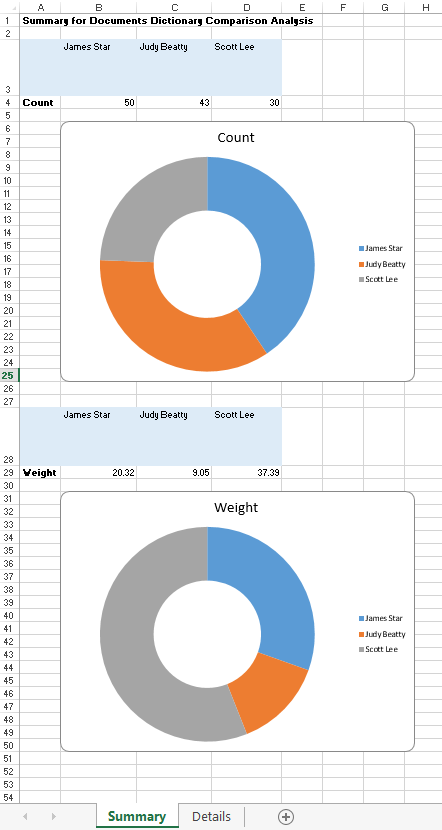
Professional Document Analyzer Pricing
Choose your Professional Document Analyzer plan.
The Professional Document Analyzer includes the Matrix Builder and Workgroups.
Professional Quarterly
Per Quarter
- Per Seat
- Automatic Renewal
- Billed every 3 Months to your Credit Card
- Matrix Builder
- Workgroups (team environment)
- Free Upgrades
- Unlimited Use
- Technical Support
- No Minimum Number of Users Required
Upon receipt of payment, your license key will be emailed to you within 12 hours
Professional Yearly - For 3 Years
Per Year
- Per Seat
- Matrix Builder
- Workgroups (team environment)
- Free Upgrades
- Unlimited Use
- Technical Support
- No Minimum Number of Users Required
Upon receipt of payment, your license key will be emailed to you within 12 hours
Professional Yearly
Per Year
- Per Seat
- Matrix Builder
- Workgroups (team environment)
- Free Upgrades
- Unlimited Use
- Technical Support
- No Minimum Number of Users Required
Upon receipt of payment, your license key will be emailed to you within 12 hours
Contact us for other purchasing options
PayPal membership not required.