AcroSeeker™
“Simplicity is the ultimate sophistication.” – Leonardo da Vinci
AcroSeeker™ scans documents for acronyms using a sophisticated Identification (search) Engine. AcroSeeker’s new Acronym Identification Engine was designed so we can quickly add new acronym identification algorithms. This means we continue to improve analysis results with frequent updates.
Now AcroSeeker supports multi-document analysis (batch processing) and dictionary Deep Search.
Using a dictionary for scanning (amazing) documents is optional.
Distinctive Features
- Works on MS Word, Excel, PowerPoint, Portable Document Format (PDF), Rich Text Format (RTF), and Plain Text
- Identifies acronyms from within a document and extracts a list of acronyms within seconds
- Validates accuracy of acronyms
- Matches undefined acronyms with selected (Definition) Acronyms Dictionaries
- Professional Edition – Deep Search: Finds acronyms based on your selected dictionaries.
- Ignore acronyms from a selected Ignore Library
- Professional Edition – MS Word Acronym Table (now populates non-definition acronyms)
- Professional Edition – Supports analyzing multiple documents as a batch process
- Professional Edition – Select a location to save Batch Analysis Result files
- Easily share Analysis Results reports and MS Word Acronym Tables via email from within AcroSeeker
- Very Easy to use … no training required!
- Source Code is Secure – Every software release is submitted to Symantec for their approval and is placed in their Whitelist.
- Atebion LLC is wholly American-owned – Source code was developed in the United States of America.
- No Microsoft Office version compatibility issues - Since the Document Analyzer does not use macros, nor is it directly connected to Microsoft Office, this is never an issue. Read about Compatibility Issues with Microsoft Office - Risks?
- Release Notice: October 20, 2017
- Release Notice: November 20, 2017 - Now Professional Document Analyzer users have access to AcroSeeker’s Professional features without having to purchase an AcroSeeker Professional license key. Requires AcroSeeker release 2.1.0.8 or greater.
- New Brochure
Analysis Results
Analysis Results Report
- Acronyms Found
- Acronyms Defined Found
- Dictionary Acronyms Found
- Acronyms Not Defined in Document
- Acronyms Definition via Dictionary (New)
- Acronyms Multi-Defined
- Acronyms Defined Different in Document
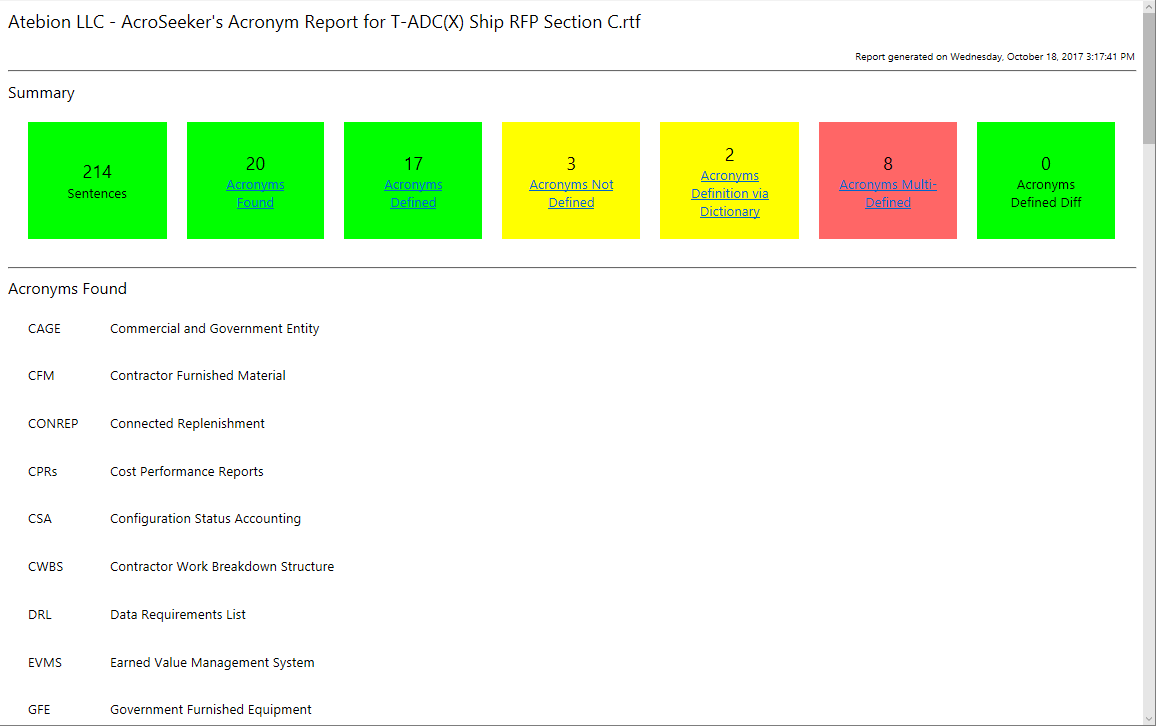
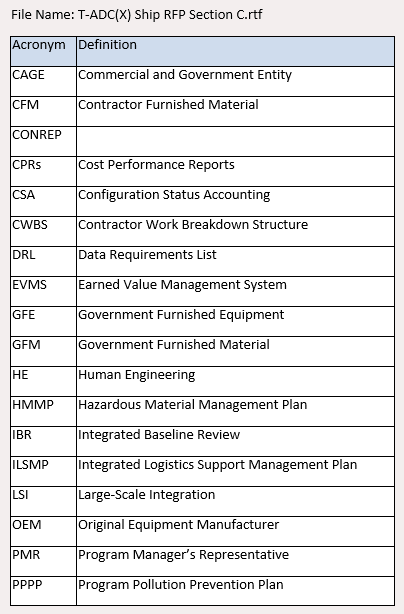
MS Word Acronyms Table
Professional EditionAuto-Generated a MS Word document containing an acronym table with their associated definitions and include acronyms without definitions.
Acronyms & Ignore Dictionaries
- Download Dictionaries by clicking the Download button
- Easily create your own Dictionaries
- Supports import of Comma-Separated Values (CSV) files
- Multi-definitions are supported
- Search for acronyms in a selected dictionary
- Create your own Ignore dictionary
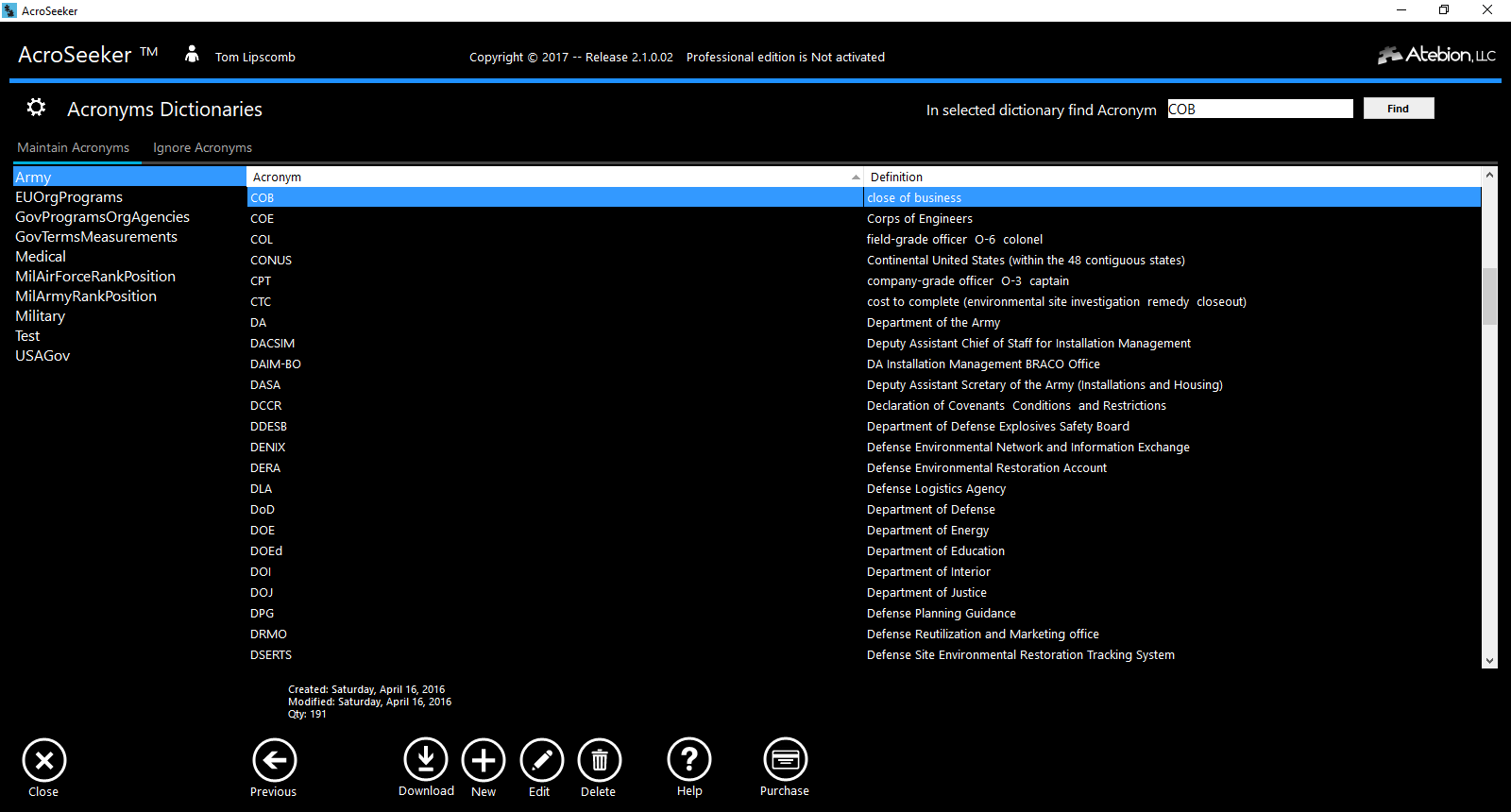
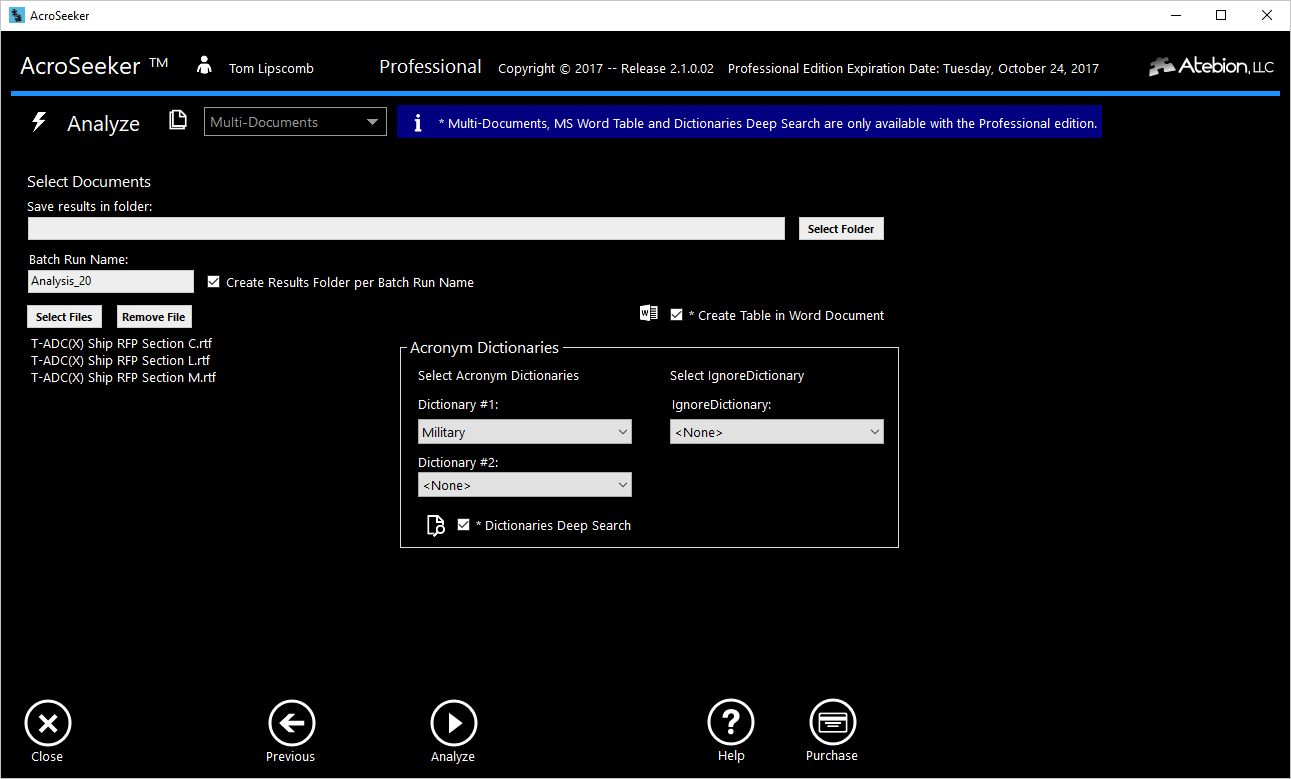
Analyze Multiple Documents
Professional EditionAnalyze multiple documents as a batch process.
Select a location to save your Batch Analysis Result files.
No-Cost edition - Analyze one document at a time
No-Cost and Professional editions - Supported file types: MS Word, Excel, PowerPoint, Portable Document Format (PDF), Rich Text Format (RTF), and Plain Text
Deep Search
Professional EditionIdentify additional undefined acronyms.
Finds acronyms based on your selected dictionaries that were not identified by the Acronym Identification and Validation Engine.

AcroSeeker Pricing
Choose your AcroSeeker edition
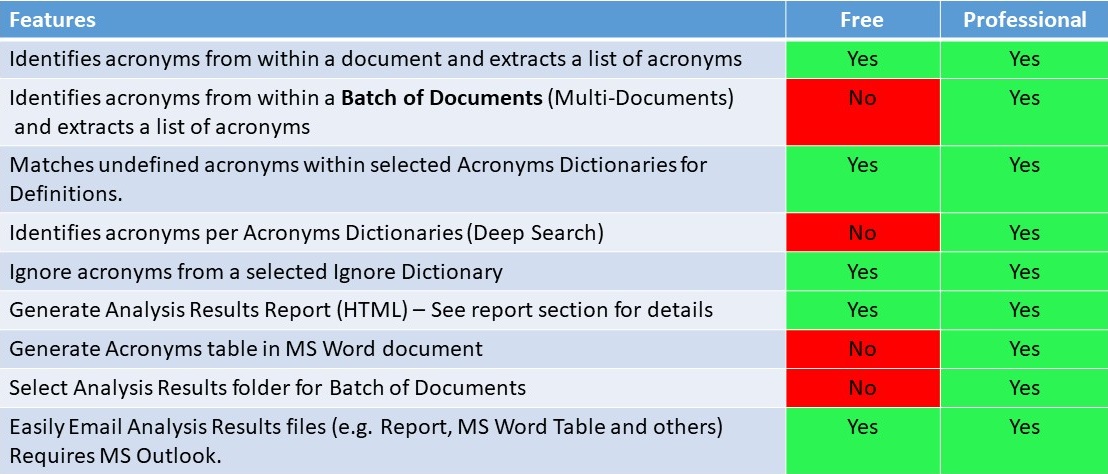
Professional Document Analyzer users have access to AcroSeeker’s Professional features without having to purchase an AcroSeeker Professional license key.
Standard
No Subscription
- Per Seat
- Free Upgrades
- Unlimited Use
- Limited Technical Support
- Support via email
AcroSeeker's core features are free.
Quarterly Professional
Per Quarter
- Per Seat
- Automatic Renewal
- Billed every year to your Credit Card up to 3 years
- Free Upgrades
- Unlimited Use
- Technical Support
- No Minimum Number of Users Required
Upon receipt of payment, your license key will be emailed to you within 12 hours, but typically with a few mins.
Yearly Professional
Per Year
- Per Seat
- Free Upgrades
- Unlimited Use
- Technical Support
- No Minimum Number of Users Required
Upon receipt of payment, your license key will be emailed to you within 12 hours, but typically with a few mins.
Contact us for other purchasing options
PayPal membership not required for 1-Year, but is required Quarterly Subscription.